Interactive dashboard
Overview
The dashboard includes an interactive map that visualises where populations live in relation to BreastScreen Australia screening services, based on drive time measurements. Explore the dashboard to see information by state/territory, Statistical Areas Level 2, Statistical Areas Level 3, Indigenous Areas, and Urban Centres and Localities. Refer to the Technical notes for information on the methods and refer to the Glossary for information on the geographical structures used in this report.
Click the panel below to explore the dashboard
- For the best experience use Chrome, Edge or Firefox browsers. For more information on browser compatibility, see Supported browsers- external site opens in new window
- Best viewed on a desktop, laptop or tablet.
- If components of the dashboard are failing to load, try refreshing the page or interacting with the selection options and map.
- Need help? Refer to Navigating the dashboard.
Details
The dashboard allows users to explore the data using different approaches. Users can select characteristics (geographic level, population group, drive time category, and screening service frequency) to find a list of the most populated areas that correspond to the user’s selections. Alternatively, users can locate a specific area of interest and view a selection of population and drive time information for the surrounding area. Within this population (corresponding to the selected geographic level and Indigenous status), users can apply further constraints to find out how many of the women who live in this area would need to drive longer than a specified time (over 20 minutes, over one hour, or over 2 hours) to reach a screening service operating at a selected frequency (open: permanently, at least annually, at least every 2 years, or at least once from 2021 to 2024).
The dashboard uses a coloured grid-layer to represent the estimated populations living in 1km2-sized squares across Australia. It shows:
- where the population lives
- the density of the population
- whether the time it would take to drive from that location to a screening service at a selected frequency is over or within the selected drive time cut-off.
The grid-layer adds context to the map. It shows where the population is distributed within a single region of interest, as well as giving indications of the drive time measurements. By inspecting the population distribution, users can gauge whether chosen geographic boundaries cover populations of interest in a meaningful way.
Note: Components of figures may not sum to totals due to rounding.